Pop up for Page Article Notification in
Blogger Blog
- Allow / No Thanks
 |
| Turn On Website Notifications - Image Credit Pixabay |
One
organic way to increase traffic for Bloggers is by adding a website push pops
up in the window.
This
appears as a notification for the blog viewer on his mobile device or laptop or
computer or tab.
This
allows the respective content creator to increase organic traffic for the
website.
When
a viewer loves reading blog he will "allow" web notifications to
his device.
The particular viewer will get an auto-notification whenever the blogger publishes
an article.
This
will allow help in the growth of traffic and the revenue associated with it.
Explainer YouTube video
How to give Website Push Notifications to my Blogger Blog?
Open this website called Onesignal.com1, it's free of cost and you don't have to pay a penny.
Sign
in with email addresses or Google whichever is suitable for you.
Enter
your Website Name and select on "Web Push", as you want web push
notifications to enable on your Blogger.
Now
Select "Next: Configure your platform".
In
this new interface select the service you are using Blogger, word
press plug-in or website, etc.
More Sources:
Instagram Tips to get more traffic to your Blog
How to keep Blog traffic for a longer time?
Scroll
down and select the option you are using like Blog, word press, Shopify,
Wix, etc.
No
matter what platform you are using, the procedure involved is the same.
Scroll
down and you have to enter a website name, website URL (Home page), label name.
You
can give label name the same as your website name, it's not that worth, &
keep other things default.
Scroll
down and select "ADD A PROMPT"
Here
you can select the push bell notification size and area of appearance on the
device.
Select
this as per your view and desire as it shows us with different views on mobile,
laptop and tab.
Keep its size "small," and on the "left" of
the device.
You can hide the bell whenever the user subscribes to your website page.
Customize
the bell text as per your need or else keep it default and proceed with your
application.
Study the preview that will appear on different devices and if you are satisfied save it.
When
saved, a code appears and you have to paste it on your website.
In Blogger Blog, open the "Layout" which is present in the left-hand side navigation tool.
In
the sidebar select "Add a Gadget" and select the "HTML JAVA
Script" through the "+" sign.
Don't
write anything in title, and paste the code in the content section and save.
Save
this settings again which pops up in the bottom else it will not get saved and
you won't get the notification.
If you don't know how to paste code refer the video for Bloggers and word press that is available on onesignal.com.
Others
who are using different services & have confusion can contact their web admin to paste the code.
Again
return to your one signal website from where you generated the code and select "Finish" to complete the process.
Even
if you think after completing this procedure that you need to do some changes
or customize the bell.
Don't
worry, open your dashboard, and edit whatever you want.
Select
the option "All Browsers except safari" on Pencil sign
and edit.
In
this way, you can complete your procedure and increase organic traffic to
your website.
So the Highlight Points in this article are -
1.
You increase your website traffic by enabling this Bell Push Notification.
2.
View the appearance of Push Bell notification on Mobile, Laptop, and Tab and finalize.
3.
Select the default one or customize it as per your desire.
4.
You can do these settings on Word press plug-in, Website, Blogger, Shopify,
etc.
Thanks
for Reading


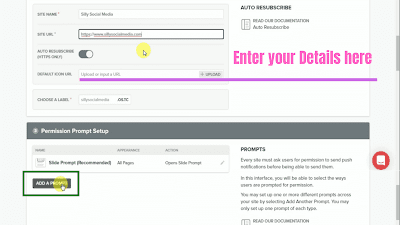



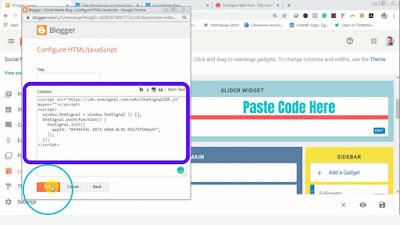






0 Comments
Please do not enter any spam link in here