Bulk Email Addresses for Email Marketing
 |
| Email Marketing Made Easy - Image Credit Pixabay |
The
key to Email marketing requires a list of Organic and targeted email addresses.
There
is no meaning of emails to people who are not related to that subject and you won't be able to make an affiliate product sale.
In this article, I have brought you with one such method to extract emails from Google using Elite.
We are using Elite
in this procedure to extract emails from Google.
Youtube Video to make an Organic Email List
How to Extract 50000 Email
addresses in less than an Hour?
Head on to Google and type "USA Social media" @gmail.com
The "USA" is my targeted country and "Social media" is my subject.
Gmail
is the source I want to extract the addresses; you can also get outlook, yahoo,
Hotmail and others.
So the topic can be on "weight loss" or "digital marketing" or
"diet plan" etc and select the email source.
You
can even have a target city instead of the country.
More
Sources:
How
to Extract Phone numbers & Email Addresses in Bulk for free using email
exporter extension?
Howto Get Bulk email ids free from Google for Email Marketing using Shane’s tool?
You get the default 10 search results page AND CHANGE IN CHROME SETTINGS.
Select
the search results page to 100, select the targeted country
& save it.
Verify that you are not a robot unless the settings will remain unsaved.
After
your work is complete, again make the search results page to 10 otherwise you
will be out of the internet.
This
100 search results page will allow you to extract a large number of emails in
bulk & at a time.
Now head on to Google again and type "email extractor lite 3".
Select the website that appears "Lite 1.4 Email Extractor 4", you can use any website.
Return to search results and copy them all, come again on elite page and
paste it on inbox.
On that box, select "separator" as a "comma"
or "newline" as per your arrangement to save.
You can get the email count in that box which usually ranges from 50 to 100 if the search result pages are 100.
You
have to now copy this in word or excel or whichever format you like.
Open Google Documents and a new file in sheets format and paste all the emails on this new file.
Save
the file on your computer.
The Conclusion of this article
is -
1.
Use Elite exporter which is an online and free tool to use.
2.
Get Bulk email addresses in less than an hour.
3.
You receive organic emails from targeted cities & countries.
4.
After completion of your work make search results to 10 again or you are out of
the internet.
Best
Luck with your Email Marketing.

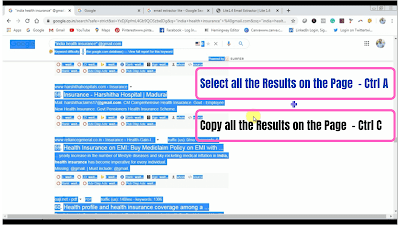








0 Comments
Please do not enter any spam link in here