Bulk Email Addresses in 2 Hours for Email Marketing
 |
Scratch Bulk Email address as per your Target Niche and City |
Email marketing is
important marketing tool for engaging customers as lots of people are out there
who only access emails because of a shortage of time.
In Email marketing, the marketing keystone is the targeted email ids from selected Niche and the city of a particular country.
It's quite simple getting
a bulk email addresses from Google using a specific city and your Niche using
the Shanes tool as an extension used on your web browser.
Shanes tool is a software or an extension that is used to get the targeted email addresses from Google Search Engine related to your topic, who had queries or searches that are relevant which is a bonus in email marketing.
Here is an example that I would like to illustrate as an Email Marketing Strategy:
I am an Email marketer and want to get a
list of targeted email addresses from any particular city that I want to target
according to my product.
I want to sell a Health Insurance in say a city like Mumbai.
So type on Google "Shane’s tool for
Marketing" and enter search.
Drag and drop Shane’s tool Box in your browser near the apps section.
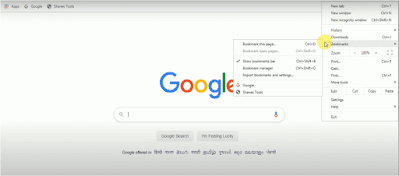 |
Drag Shanes tool on Browser Extension |
If that part on your browser is not visible don't worry, open Book Marks, and
select on "show book mark's Bar".
Select New Incognito
Window and a different window will appear.
Type on Google in the manner as - "Health insurance" "Mumbai" "Gmail" and enter.
Here Health Insurance is the Target Topic for marketing, Mumbai is the targeted city, and Gmail is the email source I want to extract.
So likewise you can give your Niche, city, and email all three in double inverted commas, and single
space between each other.
There will be 10 number
of articles appearing in front of you in one single page, select all - Ctrl-A -
copy all, Ctrl C, select on Shane’s tool on the browser extension and select on
scrape emails.
 |
Select all the articles and extract using Shanes Tool |
Likewise, you can receive thousands and thousands of email addresses from Google from your targeted city and Niche.
You can receive an email
address from any services as of Gmail, Yahoo, Hotmail, etc, and others to get an
email address in Bulk.
How to Get 100 Search Results at a Glance?
So whenever you search for anything on Google, it shows
default 10 search engine pages which you can increase and get more email
addresses in Bulk.
Type anything on Google to open settings
option.
Now open settings option and select search
settings. Select Results per Page to 100 or drag that big box to 100 and save
these settings.
It is important to save
the settings else this method will fail and again try writing the same on
Google for extracting email addresses from Google.
How to Extract Bulk Email
Addresses?
If you receive 8 email addresses from 10 pages at one then it’s quite obvious to receive near about 80 email addresses in 30 seconds.
The only small difference will be Google will take a couple of seconds time to load all the 100 Pages at a time but still, they are in few seconds and that's ok.
Video Information from 1 minute and by 4th Minute it covers all the topics, but as I have written and discussed in this article, there is some more information.
My Youtube Video Describing this Article
Content starts 1:00, Topic gets covered 5:00
Thanks for reading the article, and for more such informative articles consider following my blog and
do subscribe to my YouTube channel.
With Best Regards
Dhiraj Gursale






0 Comments
Please do not enter any spam link in here