Step 1: Open the Instagram
application & tap on the profile picture at the bottom right side of the
mobile screen interface.
Step 2: Select the hamburger menu present at the
top right corner of the mobile screen.
Step 3: Select "settings"
Step 4: Select "accounts"
Step 5: Select the option "posts you have
liked"
Here you get to know all the posts and videos on
Instagram that you have liked and are able to see them again.
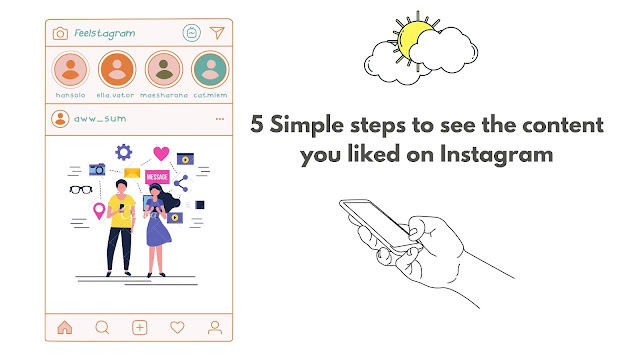
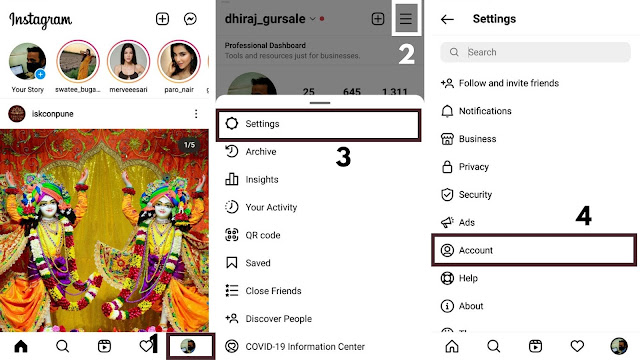
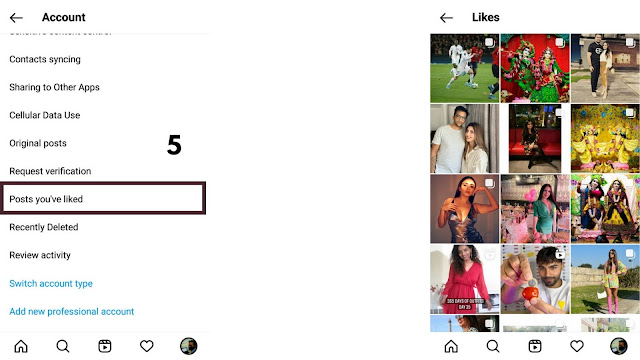






0 Comments
Please do not enter any spam link in here