Notifications are quite common these days if an Instagram account user is not aware when a stranger tags them in a comment or mentions them in any post.
This
can get weird in some cases as the account user can get annoyed when others get
to know about the mentions in comments or posts.
To put control over such acts, Instagram provides users their privacy about who can mention them in comments or posts.
How
to stop someone from mentioning you on their Instagram post or comment?
Open your Instagram
in the mobile application and select your profile picture.
Now tap on the
three horizontal lines and select settings.
Select privacy and
here you get two options saying "comments" and "mentions".
When you select
"everyone" which is by default you get four options to choose
how would you like to use this service
"Allow
comments from"
1. Everyone -
With this option, anyone using Instagram would be able to mention you in their
posts and comments unless your Instagram is private.
2. People you follow and your followers - This allows your followers and the accounts you
follow on Instagram to be mentioned in comments and posts.
3. People you follow - This option is quite safe which you can rely on
to choose, only people you follow are
known people and have little less to
worry about as compared to the above two options.
4. Your followers - This option would be risky if the account has a lot more followers and the account user might get irritated by all the tags.
"Block
comments from"
The other option is
to block the comments which allow the user to enter the name of the person who
you are tired of.
After entering the user ID of the person they won't be able to mention you in any comments or posts.
"Allow
mentions from"
Everyone - This
option will allow all to mention you in posts
People you follow -
This can be a trustworthy option as the people you follow are the people you
know.
No one - This will
not allow anyone on Instagram to tag you in a comment or post.

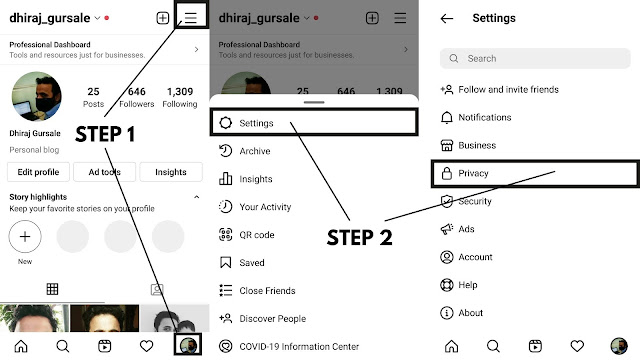

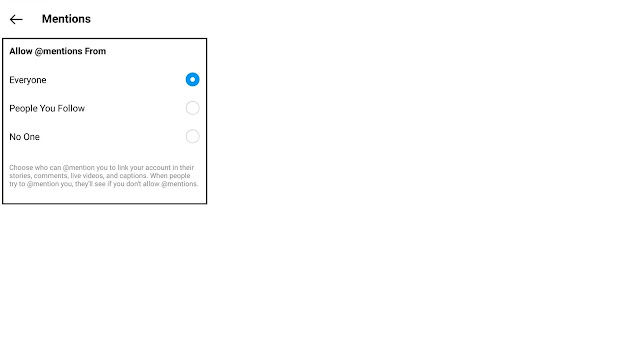






0 Comments
Please do not enter any spam link in here