5 Simple steps to fix the drag and drop option in windows 11
When my laptop got upgraded from windows 10 to windows 11 I came across a problem of drag and drop simple method to upload anything on the internet right from the windows folder.
The old method didn't work which usually consisted of selecting the images in bulk, dragging the cursor to chrome or windows explorer and it doesn't work.
There is a very simple method for fixing this problem.
- Select the folder from where you need to upload to the internet, select the bulk things.
- Make the appearance of that windows folder to a small box type.
- Open the internet access like chrome or Mozilla or the one you are using and now select the Windows folder.
- Drag from the folder right to the internet page where you need to upload.
- This saves time for searching through the internet to the Windows folder.

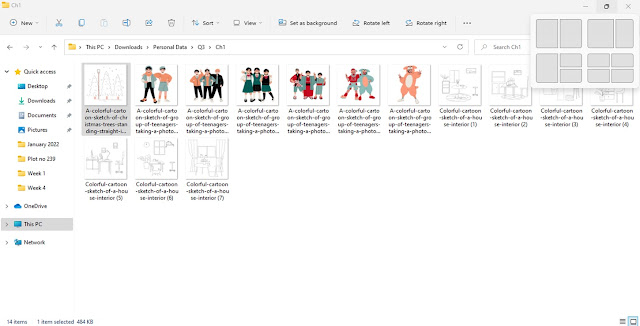







0 Comments
Please do not enter any spam link in here