5 Steps to add any Instagram reel to your Instagram story
STEP 1:
Open or select the reel that you want to keep as
one of your Instagram statuses.
Then select the "three dots" that appear on the bottom right corner of the reel and now you need to select the save option.
STEP 2:
One needs to "save" the reel video
in their feed to share it as the Instagram story on their account.
This step is mandatory to do as one is not able to share the reel video as their Instagram story.
Where do I find the list of shared Instagram reel videos?
STEP 3:
Now once you share the reel it gets saved and we
now need to find it in our saved videos or posts on Instagram.
Head on to the normal Instagram home page and select your "profile picture" at the bottom right corner of the mobile screen.
STEP 4:
Select the hamburger menu at the top right corner
of the screen.
Now select the "saved" option from the list of menus and here you get all the list of your saved Instagram reel videos and posts.
Step 5:
Select the video that you want to share as an
Instagram reel on your story.
Select the share option that appears like a small
paper airplane below the video post.
Now select "Add reel to your story" and here you can share this as your story or only with your close friends.
Thanks for reading the article and hope this helped
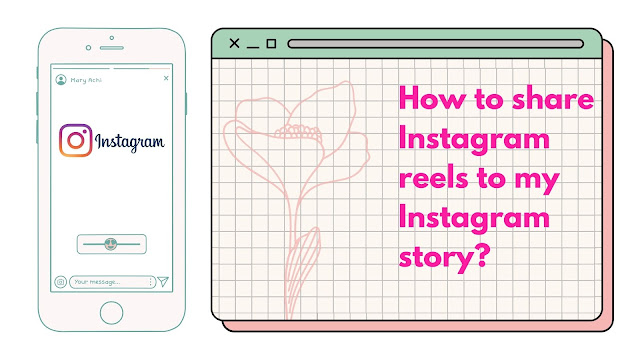

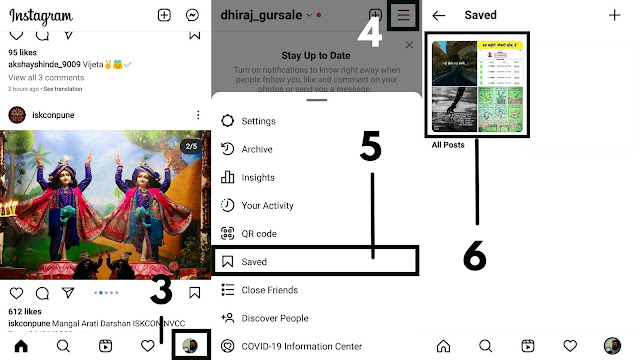
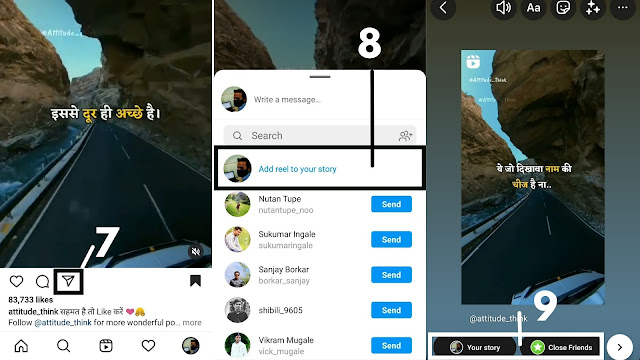






0 Comments
Please do not enter any spam link in here