To maintain some privacy it
becomes necessary to know some important tips on WhatsApp for uploading the
status in front of the right people.
To avoid others letting know
what you have to say WhatsApp provides an option to upload status in front of
people who you want to let it know.
Here are 5 such steps to share WhatsApp status with a
specific person
1. Open the WhatsApp application on your mobile device.
2. Select the "status" option that
appears in the middle.
3. Now select the three dots at the top right
corner of the screen.
4. Now select "status privacy" and
select "only share with"
5. Now select here the contacts that you want to
share your WhatsApp status with.
The next time when you share your WhatsApp status,
only the selected people will be able to see the status.

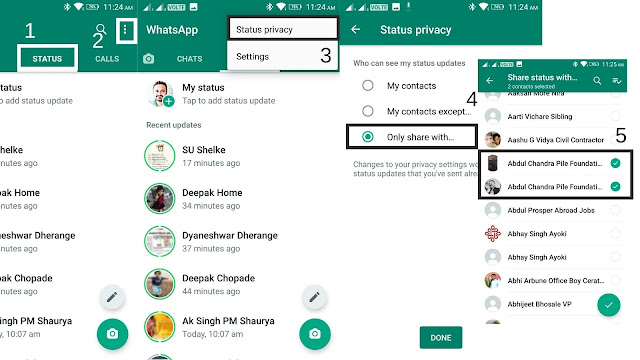






0 Comments
Please do not enter any spam link in here