First of all, decide if you want to make a business page on Facebook and
send requests to the people you know on Facebook.
People who already have a business, would not have any issue promoting
their business in front of an audience they know.
But some might feel horrible or awkward in front of an audience they
know and it’s their startup business so they would like to maintain their
business privacy.
One needs to make the Facebook business page more attractive to target
the audience and set up the proper function key on the page.
This key can be anyone who you would like to appear on your Facebook
page when the visitor visits it.
To find this key open the Facebook page and at the right-hand side of
the Facebook page photo, you get to select the action you want on your page.
Select “Edit what Sapp or default” Select the “Edit button” and choose one.
A few alternatives provided by Facebook are a Page follow or Page like
button, view gift card, start order, Book Now, Call Now, Contact us, send a
message, send a What Sapp message, or send an email.
Here our agenda is to get more Facebook page likes so select the first
option Facebook page follow.
This is a very important step for getting more Facebook page likes since
when you would run the advertisements people get the option to follow and this
makes your Facebook advertisement campaign successful.
3 ways to increase your Facebook Page likes
FIRST METHOD: -
Increase the friend's circle on Facebook by sending requests more in
your area of reach i.e. people you know as per Facebook guidelines.
This one is limited to your usage since this can give you a start for
Facebook page likes in your audience.
This method can be daunting and time taking since Facebook won’t allow
sending more friend requests as it also has limits.
This method is limited and one needs to go with the second and third
methods to complete the campaign.
SECOND METHOD:-
This method goes with a directly paid advertisement by promoting the
Facebook page with a goal of page likes in the audience that is interested in
the specific keyword.
For example, if I have to promote my Facebook page which is related to
health (Psychology-related topics) I would go to my page and select the
page-like button.
Select the promote option provided on the page, and select the creation
of a new ad that appears as a second option.
Now on this page, you need to apply for the pixel or banner you have
designed for your Facebook page. Select the image and upload it. Write in brief
about the description of the page and tell your audience what your page would
provide them.
Now it’s time to scroll down and select the label button again here
which is page likes. Select “Button label to the page like”
You get to see your ads preview on the top right corner of the screen interface and an option “See all previews. Here you get to see the advertisement preview on the desktop news feed, mobile news feed, mobile video suggestions, desktop and mobile marketplace place, and much more.
Select a detailed target audience that is related to your business.
Choose the “interests” and “demographics” sections which are very
important from the advertisement campaign point of view.
Also choose the location of your audience to whom you would like to show
your business or work, as the probability of the audience traveling this long
will depend upon business to business.
Choose the right keyword that best matches your page or business.
Select the duration of 7 to 10 days as the shorter durations won’t be
good from the impressions and visit point of view from the audience.
Here, for example, I am selecting 1500 Rs per day as advertisement
budget for 7 days with a total investment of Rs 12390.
The estimated page likes given are 409 to 1200 with advertisement impressions of 4600 to 13300 people.
Select the “promote now” option provided below and make payments through PAYTM an easy and simple way to make payments on Facebook.
This investment one can consider in terms of long terms for business as
step 3 will better explain why it exists.
STEP NUMBER 3: -
After going with the above two steps now have a considerable amount of
page followers on Facebook.
Now comes the time for the “Quality of content” you are providing to
your audience which will be dependently shared by them to their friends
following.
As paid advertisements do their role to reach a larger audience and then
you’re content is the king who decides your Facebook page to dominate and rule
over it.
No one can all the time rely on or depend on Facebook advertisements as
there will come one time when people will stop and like to grow more
organically.
With this short number of Facebook page likes and followers, you have to
start growing or increasing page likes by posting good-quality content every
week.
THE TAKEAWAY: -
Plan for sending page-like requests in your friends circle initially to
make it go through organic impressions
Plan for paid Facebook advertisements considering in view “target
audience, age, demographics and location” with a suitable budget and study on
how it works.
Consistency in posting a good quality of content which makes users share
it with each other providing more chances for the post to go viral on the
internet.
Make a start and make a wise decision when it comes to an investment as
one needs to know what their campaign goal is so you don’t have to worry about
the losses if any.


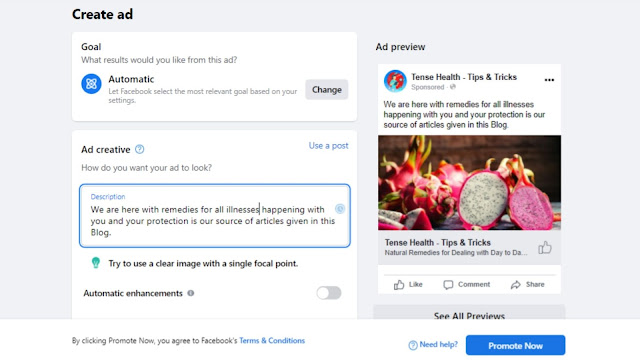
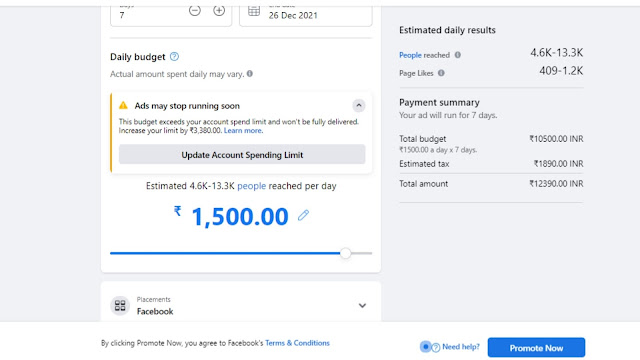






0 Comments
Please do not enter any spam link in here