It is quite an important thing to maintain your
privacy about the added list of friends on Facebook and surprisingly it is so
easy to decide who can see your friends list.
Facebook offers this privacy too from stalkers
unknown or known who is in our friend list to stop them from seeing on the
friend list.
This is also one of the most important things
couples would like to have in their Facebook account settings to keep their
friends list hidden from others or choose whom they would like to have a look
on their friend's list.
Options that Facebook offers so the account user
can choose to keep their friend's list are
Public – All will be able to see the friends that
are added to the account.
Friends – All the friends that are connected with
the account after accepting the friend request will be able to see the friends
list.
Friends except – Here Facebook opens a popup
window and lets to select the people that you don’t want to make them have a
look at your friend's list.
Specific friends – Here the account user gets the option to select the friends he/she wants to have them a look at their friend's list.
After selecting the people blue tick appears in front of the name and
only those would be able to have a look at your friend's list.
Only me – This option provides complete security
about the friend's list as no one would be able to now see your friends list.
5 simple steps to make your Facebook friends list completely hidden
1 Login and open a Facebook account and select the
inverted triangle at the top right corner of the screen interface.
2 Select “settings and privacy” and again select
“settings”
3 Now on the left-hand side of the interface select
“privacy”
4 Scroll down a bit little and you get the option
to “Who can send you friend requests?”
5 Select the edit option where a small pencil-like
sign also appears and select one of the options as mentioned in the above
content to make it private and now select close.
Information source: Facebook Help page

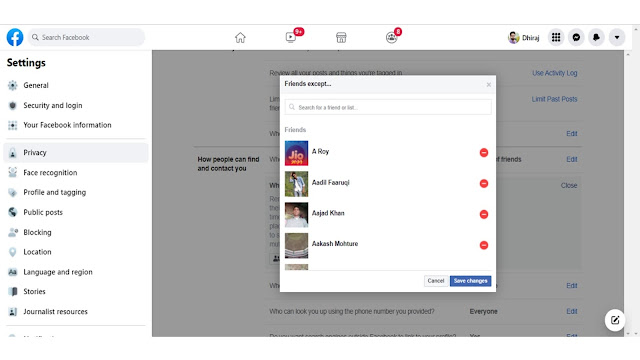









0 Comments
Please do not enter any spam link in here