FACEBOOK NAME CHANGE
1.
Open your Facebook account.
2.
At the top right corner of the screen select the inverted triangle.
3.
Select Settings & Privacy
4.
Here select the "settings" option
5.
On this interface the first option is to edit the Facebook name.
If one is new to Facebook and has a problem
using it he might make some silly mistakes in case of his name and business
name.
In
the latter part, he thinks of changing the profile name he gave about his
interest and now wants to change it.
Facebook allows us to change the name but this is limited to a 2 month period1. Many people get confused when they are new using Facebook and are unaware of creating a Facebook page for business.
In this case, Facebook also notifies that
the user is creating a Facebook profile repeatedly and notifies the user.
They notify them about creating a Facebook
page for business instead of creating many profiles on it.
How to Change the Facebook user name on a Mobile device?
1.
Open the Facebook application on a mobile device.
2.
Tab the hamburger menu at the top right corner of the mobile interface.
3.
Scroll down and select "settings & privacy"
4.
Again select "settings" below "settings &
privacy"
5.
Select the first option "personal information"
that allows the user to change their name.
Here
the Facebook user gets several options to change the information provided like
·
Identity
confirmation
·
Name
change
·
The
contact information like email address and phone number.
·
Also,
you can give a nominee name for your account in this section.
How many times can I change my name on Facebook Profile?
Name can be changed on Facebook profile only after completion of 2 months from the profile creation date.
This is not something that the user too would like to do on any social media platform.
Name is a thing that is not what one has a hobby to change every now and then.
It can happen by mistake that people wanted to give their business name on their profile and were unaware of the Facebook business page service.
In this case, he gets a big sigh of relief to change the name he gave at the time when he was confused. It can be hard for the user to change the name of a Facebook 2 profile twice.
If one is having trouble changing the Facebook profile name even after completion of 60 days then facebook offers a form3to fill-up and submit in such cases.
What type of names is not allowed to give on Facebook?
Facebook has guidelines4 on what type of names is allowed to give on a profile and what type of names is not allowed.
The
name to give on a Facebook profile should not include
1. Religious & professional
titles
2. Multiple languages words
3. Numbers, symbols, improper
capital words
4. expression with words instead
of names
5. Offensive words
What should be the name on the Facebook profile?
- This name should be the name of your family, friends, and colleagues call you in your day to day life.
- The name that is present in your countries issued identity card.
- If one wants to use their nickname then they can use it as their first or middle name.
- The bottom line is Facebook profile name
should be a personal individual name and they can give business names on their
Facebook page.
What happens when you change your name on Facebook?
When
you change your Facebook profile name then your friends will be able to see the
changed name.
If for example your old name on the profile
was "Bob" and you changed it to "Bobby" then your friends
will be able to see the new name "Bobby".
Changing names on the Facebook profile does
not affect any things like users, friends, likes, and interactions.
When a user changes their name on Facebook
the other added friends to his accounts are not notified about this change.
The notification comes only when the user
changes their profile pictures, and post their status, etc.

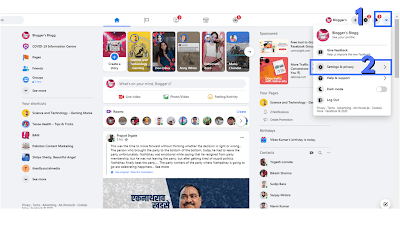
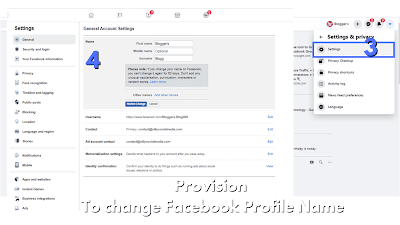
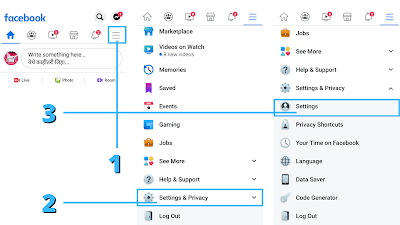
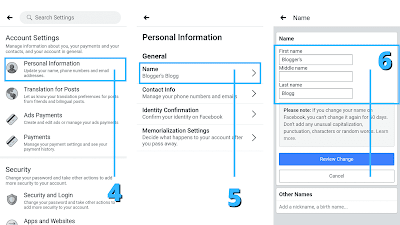






0 Comments
Please do not enter any spam link in here