There is a lot of fear while working in the office and keeping WhatsApp
chat open in front of colleagues and all stalk and see what's going on in the
chat section. Many times situation gets awkward and our personal things in
WhatsApp chat are seen by everyone.
See the screenshot below isn't it awesome to keep our chat personal
Click on the below link and get the
extension on your laptop for getting this amazing thing.
Privacy extension for WhatsApp web
It is very simple to use, simply click the eye button present on your
top interface of the browser and access the privacy, and also you can remove
the privacy.
The green eye shape button allows you to enable or disable this feature.
Several other options are also present as shown below.
Thanks for reading the article, hopefully,
it was useful.
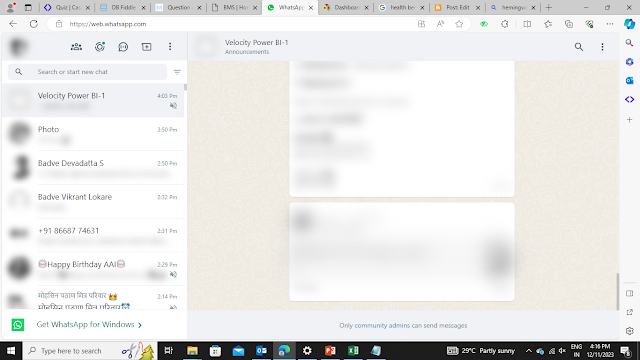







0 Comments
Please do not enter any spam link in here