There is a new option available on Instagram's new
story feature to provide a direct link to your website by swiping the
story upside down.
This method would provide you another way to
generate website traffic for your blog and hence more revenue.
It was an old Instagram feature that said it
requires at least 10000 followers on your account to qualify for sharing
website links on your story.
In this article learn to share a “link on the Instagram
story” without having 10000 followers on the account.
Step No. 1: Login or open the Instagram app on your
mobile phone and the plus + sign in the square box.
Step No. 2: Select “story” and scroll up and you get
to see various options from music to various stickers. Search here for the
“link” option and select it.
Step No 3: After selecting the link option you need
to paste the copied link URL of the website and then you need to select “done”
at the top right corner of the screen.
Step No 4: Also if you want you can give it a
customized link by selecting “sticker text below” which will give a fancy
appearance with words like “Click to read more” on the link option.
Step No 5: Add some music to entertain the audience
and magic effect if you wish and some text which can be adjusted manually by
drag and drop size plus-minus and place it at some suitable corners and you are
done.
Publish the story on your Instagram account as your
story or to close friends.
Also, you can give some relevant hashtags to promote
the story to a large audience so you can get more traffic for your blog.
Also, do not forget to check the provided link and its landing page to make sure the audience lands on the website article page.
Hope this helps and thanks for reading the article
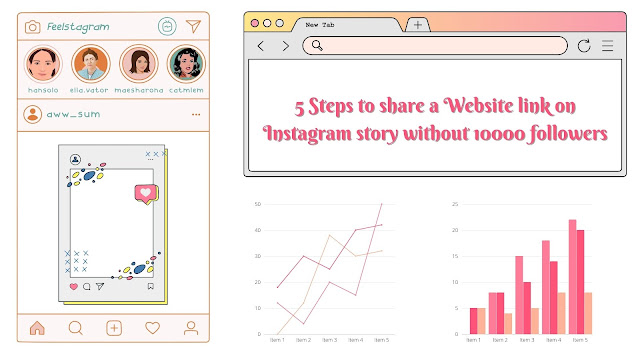









0 Comments
Please do not enter any spam link in here