How do I find my Facebook link on Mobile?
Login to your Facebook account on any mobile device and try to go on your profile.
Select the
hamburger menu on the top right corner of the mobile screen interface.
Select your
profile on the top left where the profile picture appears.
This is
your Facebook profile page and selects the 3 dots beside “Add to story option”.
Scroll down
and at the bottom end, you get the option to copy your own profile link to send
it to your dear ones so they send can easily send you a friend request or go
through your good profile.
In case if
the Facebook profile is locked, then only the one who you have sent the link
would be able to send a friend request and won’t be able to visit the profile
since it is locked.
Thanks for
scrolling
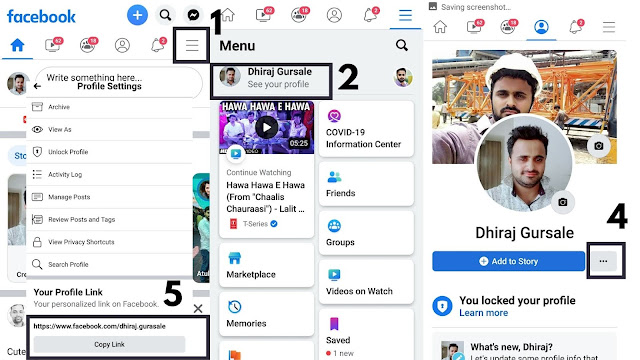






0 Comments
Please do not enter any spam link in here