Delete a Facebook Group
Group
owners are able to delete the group once they are
done
removing all the members.
Group admins are not allowed or authorized to delete a group1 since they are not the owner of the group but they can delete the group if there is no member left in the group including the group creator.
Groups on Facebook can either be archived2 or deleted depending upon the action decided by the user.
If a group on Facebook is archived it can
be unarchived regardless of deleting it as this action is not reversible.
To delete a group created on Facebook (for Desktop)
- Login to Facebook.com and select the group that you have created.
- Head on to members and start to remove each member one by one from the group.
- To remove a member you need to select three dots before the member name and image and select remove member and confirm.
- Once all the members are removed from the group you can now exit or un-follow the group.
- Select the three dots on the main profile interface and either pass on the admin responsibility to others or un-follow or remove.
- If all the members are not removed from the group it is easy to make the other person the admin and leave the group.
To delete a group created on Facebook (for Mobile device)
- Open facebook.com on your mobile device and select the "hamburger" menu at the top of the right corner of the interface.
- Select the group created by you and remove all the members from "admins and moderators".
- All the group members are admin and moderators.
- Select the security symbol present the desktop thumbnail at the top right corner of the screen.
- Select "leave the group" and confirm to exit.
How to Exit from a Facebook group of others on a mobile device?
1.
Select the hamburger menu on the Facebook mobile interface and select
"Groups".
2.
Select three dots on the top right corner of the interface i.e. on the cover
photo of the group.
3.
Here it provides an option to make an exit from the group.
4. Select leave group and you are out from it.
How to Exit from a Facebook group of others on a desktop device?
1.
Select the Groups option on the left-hand side navigation menu.
2.
Open the group that you wish to have an exit from.
3.
Select three dots on the top right corner of the interface and select leave
group.
4.
Confirm leave group and you get out from it.
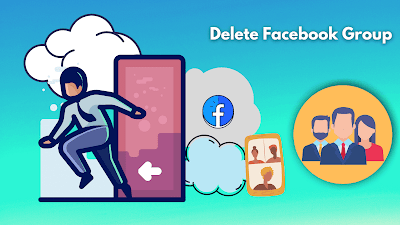

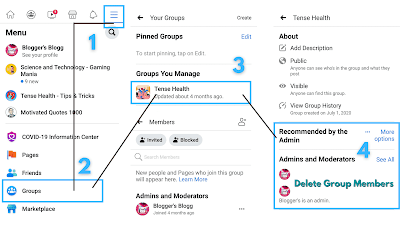
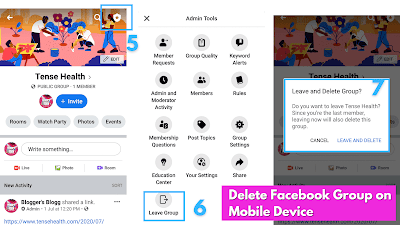
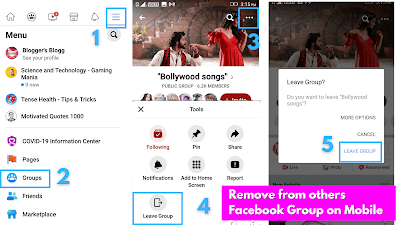
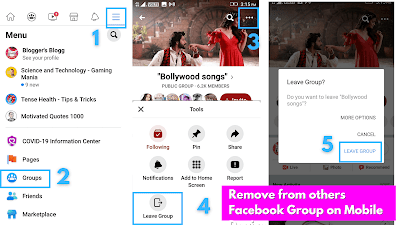






0 Comments
Please do not enter any spam link in here