Why do you turn off your active status on Facebook?
Now this one is my personal experience about using Facebook day and night and getting into trouble at the workplace.
Usually, this happens that seniors or colleagues at the workplace send us friend requests and we get happy and accept them.
But later when we are told works and we mistakenly keep Facebook on our mobile device app and it shows online 24 x 7.
This creates unnecessary confusion at the workplace about our work behavior and it affects our work performance even when we work hard than others.
This may also ruin promotion and salary hikes at the workplace.
In the case of girls or women, they receive many messages from men across the added friends list on Facebook and this is so embarrassing.
To avoid getting texted from people on Facebook use below mentioned 4 simple steps to get off your active status on Facebook.
By doing this the colorful online dot on Facebook messenger will get off and people won't be able to recognize that you are online.
Instead, they would think you are not active on Facebook even when your name will be visible in the message list.
1. Tap the hamburger menu present at the top right-hand side corner of the mobile screen interface.
2. Select "settings and privacy"
3. Select "settings"
4. Scroll down a bit little and select "Active Status"
5. Now by default it is active i.e. the blue color bar is on.
6. Turn off the bar and again select turn-off.
Now even when you are active on Facebook no one comes to know about this and you can have your privacy in this way.
Information source: Facebook Help Page
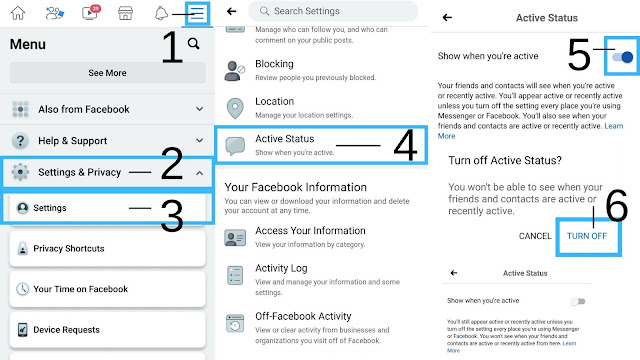






0 Comments
Please do not enter any spam link in here